Alright, so you turned off your iPhone one night and you wake up the next morning and your iPhone comes on but its stuck at the apple logo. I had the same exact problem. Do not fret, because today I will show you few steps that will help you Fix iPhone Stuck on Apple Logo issue and you get your beloved Apple iPhone back up and running.
First, we have to find the source of your problem. Most of the time this iPhone Stuck at Apple Logo problem comes when you or someone else tries to jailbreak your phone. What is jail-breaking? It is when you free your phone from the limitations of the operating system present. Lets be completely honest. They put these limitations up here for a reason. So outside viruses would not corrupt your phone.
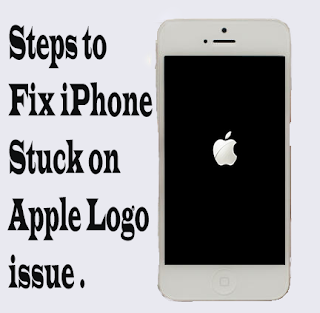 |
| IPHONE STUCK ON APPLE LOGO – STEPS TO FIX 2016 |
Just like the state makes laws so everyone won’t be robbed by tomorrow. It’s just the same. Sometimes jail-breaking is not always source of the problem.
ok, So shall we have a look on steps to Fix this problem after jailbreak?
HOW TO FIX IPHONE STUCK ON APPLE LOGO ISSUE
STEP 1: TURN OFF THE IPHONE
To turn off your iPhone you need to turn it on. So turn your iPhone on back to the dreaded screen as normal. When the phone is on hold the sleep/ off button while also holding the home button
If you don’t know where these buttons are; the sleep/ off is on top of your phone. The home button is the only button that is on the same side as the screen. Do this until the phone turns off.
STEP 2: TURN THE PHONE ON
When you turn the phone back on hold the sleep/ off button while holding the volume up button.
STEP 3: GET THE PHONE WORKING
While holding the sleep/ off button and the volume up button, wait for it to turn on. As soon as the phone comes on with the logo, let go of the sleep/ off button. Do not let go of the volume up button.
Hold it until the phone gets back up and running. This can take several minutes but do not give up on it. You can very much assume that you have almost solved your iphone stuck on apple’s logo issue on your own.
STEP 4: LEAVE IT ALONE
Once the phone is back up and running do not bother it. Leave your phone alone for about 30 minutes. Your phone is rather glitchy now and toying with it will make it worse. You can even put it back in the state that it was in.
That’s pretty much it. Your phone is fixed. If you are still experiencing this problem then you might want to send the phone back to Apple and let them run a diagnostic to fix it. This is how one of my friend fixed iPhone Stuck on Apple Logo issue on his own and I hope this little tutorial proves to be helpful for you too .



0 comments:
Post a Comment