Microsoft is the one of the leading company in the world, it has a great part in computer platform and the company continuously improving its windows version. Microsoft decided to launch the Windows 10 operating system in 2015. One of the changes that the company introduces in it is a new start menu that mixes the classic Windows 7 start menu with app-specific features such as tiles.
While that is a step forward for users who disliked the removal of the start menu in Windows 8, it may not be enough for same.
Microsoft added customization options to the Windows 10 start menu that users of operating system can make use of to remove all app tiles if they so desire.
Customization options are limited in the technical preview of Windows 10 that is currently available and there is a chance that the company will introduce additional options in January when the company reveals consumer features of the operating system.
The makers of Classic Shell, one of the programs to add a start menu back to Windows 8, have released a beta of the next version of the program that supports Windows 10.
The beta version is available for download on the project website and runs fine on the Windows 10 Technical Preview.
It allows you to replace the Windows 10 start menu with the start menu provided by Classic Shell. If you have used the program before you know that it supports three different start menus that you can enable.
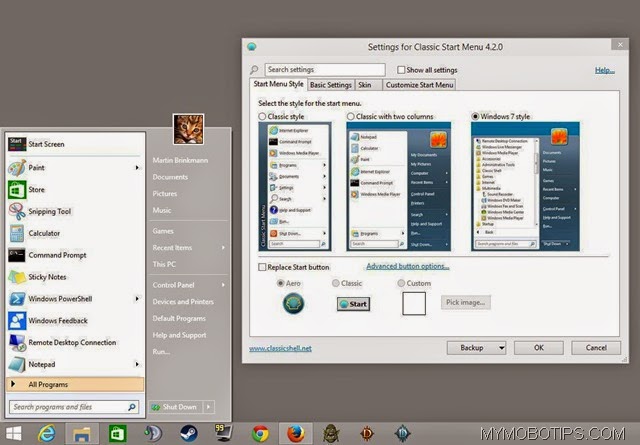
There is the classic style start menu that features one column, the classic start menu with two columns, and the Windows 7 style start menu.
Classic Shell replaces the start menu of Windows 10 automatically when installed on the system but keeps the original icon by default.
Options are provided however to replace it with a custom icon if you so desire.
The preferences leave little to be desired as well. It is highly suggested to enable the "show all settings" box first as it will reveal additional customization options.
It would take too long to go through all of them, here are a couple of important ones:
- Show or hide Metro apps.
- Define exactly which system tools are displayed in the start menu and which are not.
- Display or hide the search box, and define which results it displays (for instance no Metro apps).
- Modify the look of the start menu, for instance by using small icons or large fonts, or disabling user pictures.
You find many more settings in the Classic Shell preferences. There is also a new Windows 10 Settings tab available but there does not seem to be options available there yet that were not already included in the Windows 8 version of Classic Shell.
It is good to know that Classic Shell -- and thus other start menu programs as well -- will work fine under Windows 10. This gives users of the operating system options to use the default start menu that ships with Windows 10 or a third-party menu if they prefer a classic menu instead.




0 comments:
Post a Comment