Every One Windows is secured system. You can't enter password protected windows system without knowing Old Password. Actually you can't change password of windows system without knowing old password. So here I present you a trick , with this trick you can change your windows 7 and 8 password without knowing old password. This thing is very useful when you forget your windows password. With this trick you can prank your friends. Here I post this trick with two method. Choose method is easy for you.
http://profsmythe.blogspot.com /2014/11/top-10-windows-software-for-every.html" target="_blank">Top 10 Windows Software for Every Windows User
Step-2 Now you see Computer Management Windows open. Click on system Tools>>Local Users and Groups>>Users.
Step-3 Now in Right side you see your PC all PC Users name.
Step-4 Select Account right click on it and Choose Set Password.
Step-5 Now the New Popup open ,click on proceed button. Now you need to Enter the New Password and confirm them, then click on "OK" Button.
Step-6 Now your login Password has been successfully changed .you can restart your system and check with your new password.
So with this trick you can change any Windows System Password without Knowing Old Password.
Change password with "Command Prompt"
Step-1 Firstly go to windows start menu and type "cmd" in search box . Then select cmd and Run as Administrator.
Step-2 After that type below command in cmd
Now you can replace Prophet with your username and 123456 with your new password.
Now your password have been successfully changed. If you got any problem comment below.
http://profsmythe.blogspot.com /2014/11/top-10-windows-software-for-every.html" target="_blank">Top 10 Windows Software for Every Windows User
Method -1
Step-1 Press Windows Key and Find Your Computer option in Left side. Righ-Click on Computer and open Manage option.Step-2 Now you see Computer Management Windows open. Click on system Tools>>Local Users and Groups>>Users.
Step-3 Now in Right side you see your PC all PC Users name.
Step-4 Select Account right click on it and Choose Set Password.
Step-5 Now the New Popup open ,click on proceed button. Now you need to Enter the New Password and confirm them, then click on "OK" Button.
Step-6 Now your login Password has been successfully changed .you can restart your system and check with your new password.
So with this trick you can change any Windows System Password without Knowing Old Password.
http://profsmythe.blogspot.com /2014/11/top-5-best-ways-for-speeding-up-your.html" style="-webkit-transition: all 0.6s ease-out 0s; border: 0px; font-style: inherit; font-variant: inherit; font-weight: inherit; line-height: 1.1em; margin: 0px; outline: none; padding: 0px; transition: all 0.6s ease-out 0s; vertical-align: baseline;">Top 5 Best Ways for speeding up your Windows 7
Method -2
Change password with "Command Prompt"
Step-1 Firstly go to windows start menu and type "cmd" in search box . Then select cmd and Run as Administrator.
Step-2 After that type below command in cmd
net user Prophet 123456
Now you can replace Prophet with your username and 123456 with your new password.
Now your password have been successfully changed. If you got any problem comment below.





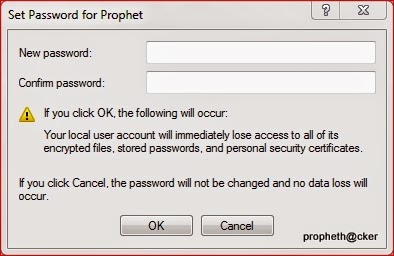





I'm shocked that I found this info so easily. magnificent blog you have
ReplyDelete