
Without waste of time Team Win Recovery Project developers have made TWRP 3.0.2 available for the all new Samsung Galaxy Note 7, making it pretty much easy to root.
Thanks to Chainfire for its 'systemless' root: you can root your Galaxy Note 7 without modifying system partition or cause damage to your device system, just in case something goes wrong while rooting.
It's safe and works just fine. Follow the simple guide below to flash TWRP and root your Samsung Galaxy Note 7.
Downloads
- International & Duos (SM-N930F, SM-N930FD) - Download
- Korea (SM-N930K, SM-N930L, SM-N930S) - Download
Disclaimer: Your use of this guide is entirely at your own risk. If this guide damages your your device, you take sole responsibility for it.
Flashing TWRP 3.0.2 On Galaxy Note 7
- After downloading the files listed above, and the exact TWRP for your variant, run and install Samsung USB drivers on your PC
- Extract Odin 3.12.3 to your desktop
- Go to Settings -> About device on your phone. Tap Build number 7 times to enable Developer options.
- Now go to Settings -> Developer options. Going back just once will display this settings option immediately above About device.
- (*) Enable OEM unlock.
- Reboot your device into Download mode. To do this, select reboot from the power menu and hold the Volume Down + Home buttons while your device reboots.
- Once in Download mode warning screen, press Volume Up to continue.
- Now connect your device to PC via USB
- Run Odin, select AP slot and choose the downloaded TWRP tar file.
- Disable Auto-Reboot option, then press Start.
- Once flashing process is complete, disconnect phone from PC and hold Volume Down + Home + Power to leave Download mode, and immediately swap to Volume Up when the screen blanks.
- TWRP splash screen should now display. If it doesn't, repeat steps 8-9.
NOTE: After swiping right and executing the requested system modifications, your device will not boot if you don't flash the SuperSu package in the downloads above to root your phone.
However, if you do not wish to root your phone at this time but need just TWRP: while in TWRP screen, connect your device to PC and mount MTP. Copy the DM Verity zip package available in downloads section above to the root of your device. Disconnect your phone from PC and flash. Now you can be boot your device to system safely.
If you wish to root your Samsung Galaxy Note 7, read below:
Rooting Samsung Galaxy Note 7
- While in TWRP, connect device to PC
- Copy SuperSu zip package to the root of your sdcard
- Disconnect phone from PC and flash the SuperSU zip package
- Done.
NOTE: If you flashed the SuperSU root package, you won't need to flash DM Verity zip file.
If you have any questions or comments, feel free to post below...
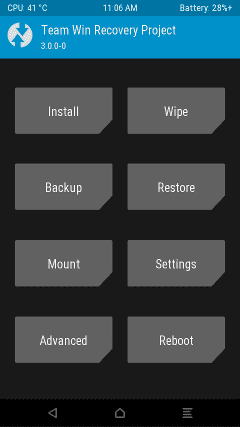



boston terrier puppies for sale
ReplyDeleteboston terrier puppies
for sale near me
boston
terriers for sale
boston terrier puppies near me
boston
terrier for sale
boston
terrier puppies ohio
boston terrier puppies
nc
blue boston terrier puppies for sale
joker123 สำหรับช่องทางการเข้าเล่น เกมสล็อต โจ๊กเกอร์123 สมาชิกหลาย ๆ ท่านที่พึ่งเริ่มต้นสมัครใช้งานครั้งแรกอาจจะยังไม่รู้จัก ช่องทางการเข้าเล่นของเว็บเรา สมาชิกสามารถเข้าเล่นได้หลากหลายช่องทาง ไม่ว่าจะเป็น เล่นผ่านเว็บ JOKER123
ReplyDeletesuperslot เล่นเกมหาเงิน ใช้ App เกมเป็นคนหาเงินเข้ากระเป๋าให้เราง่ายๆเพียงแค่ปลายนิ้วสัมผัส สามารถเข้าถึงแหล่งเงินทุนอย่างมหาศาล ทดลองเล่นสล็อต ฟรี
ReplyDeleteเกมทำเงินออนไลน์บนมือถือ ที่จะนำทุกๆท่านมาสร้างรายได้ ชั่วพริบตา เกม สล็อต ให้คุณได้เงินรางวัลแจ็คพอตกันทุกวัน
superslot ซุปเปอร์สล็อต ค่ายเกมยอดนิยมมากที่สุด ในปี 2022 ทดลองเล่นสล็อต เราเปิดให้ลองเล่นสล็อตฟรี ไม่เสียค่าใช้จ่าย แม้แต่นิดเดีย จาก ทางเข้า superslot ที่ได้รวม สล็อตออนไลน์ 34 ค่ายดังมาไว้ด้วยกัน
ReplyDeleteสล็อต xo slotxo สล็อตออนไลน์ ไม่ต้องมียูสก็สามารถเล่นได้ ทดลองเล่นสล็อต ฟรีทุกเกม ทางเข้า slotxo เล่นได้ทุกที่ทุกเวลา xoslot เป็นค่ายเกม สล็อต ยอดนิยมอันดับ 1 ปี 2022
ReplyDeletepg slot สล็อตเว็บใหญ่ สมัครตอนนี้ รวยนาทีถัดไป superslot สล็อตเว็บไม่ผ่านตัวแทน ที่รวมทุกเกมดัง ทดลองเล่นสล็อต เอาไว้เล่นไม่มีบล๊อก นี่คือเว็บสล็อตใหม่ขนาดใหญ่ที่เปิดให้เล่นสนุกไม่อั้นตลอด 24 ชม. สมัครสมาชิก. คุณจะได้รับสิทธิพิเศษมากมาย สมัครตอนนี้ ทางเข้า pg slot
ReplyDelete