Tired of looking at that boring Windows desktop? Do you want to experience new Windows skins, themes and visual styles? In this post, i'll show you the best tools to spice up your boring Windows desktop interface with impressive customization options to make it uniquely yours!
1 - RocketDock is a smoothly animated, alpha blended application launcher. It provides a nice clean interface to drop shortcuts on for easy access and organization. With each item completely customizable there is no end to what you can add and launch from the dock! Your minimized windows can appear as icons on the dock for better productivity and accessibility! Many more features to discover by downloading RocketDock on your PC for free from HERE!
 |
| RocketDock |
2 - WindowBlinds enables you to make your desktop interface uniquely yours! From the start panel to the taskbar, window frames and control buttons, WindowBlinds enables users to customize desktop interface themes called skins to personalize the look and feel of their desktop. You can enjoy creating and designing every aspect of the Windows interface by getting WindowsBlinds from HERE!
 |
| WindowBlinds |
3 - Rainmeter displays customizable skins, like memory and battery power, RSS feeds and weather forecasts, right on your desktop. Many skins are even functional: they can record your notes and to-do lists, launch your favorite applications, and control your media player - all in a clean, unobtrusive interface that you can rearrange and customize to your liking. Rainmeter is at once an application and a toolkit. You are only limited by your imagination and creativity. You can choose to download it for free from GITHUB LINK or MIRROR!
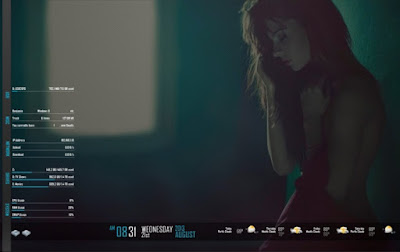 |
| Rainmeter |
4 - GeekTool is an application for Mac OS 10.6+. It lets you display various kinds of information on your desktop via 3 default plug-ins: File plugin to monitor MacOS X activity with /var/log/system.log, or any file that you want to follow. Shell mode to launch custom scripts or commands like "df" to check space left on filesystems or "uptime" to monitor load on your machine. Finally, image mode helps you monitor bandwidth usage, CPU load, memory availability on your server with tools like MRTG or RRD. Download it for free from HERE (for Snow Leopard 10.6 and after) or HERE (for Snow Leopard 10.6 and earlier).
 |
| GeekTool |
5 - Cairo-Dock is a desktop interface for Linux Os users that takes the shape of docks, desklets, panel, etc.. It is designed to be light, fast and customizable, and is desktop-agnostic. It has a powerful DBus interface, to be controlled from a terminal or another application. Features can be added by plug-ins or applets, and applets can be written in C or in any language. Most actions can be done from keyboard. It implements the following protocols and standards: Desktop entry and menu specifications, startup notification, Window manager specification, Ubuntu's indicators with launcher API and global menu, StatusNotifierIcon and more! Get and istall it from HERE (official site).
 |
| Cairo-Dock |
Share the post if you like it with your friends please :)




0 comments:
Post a Comment