by Twitter, Inc.
DOWNLOAD
This twitter application allows multiple accounts to be saved and then use at a time (which makes it easier for those who have multiple twitter accounts).
How to sign in your account?
Signing in your account is same as adding your account in the list.
To sign in or add an account.
tap the Menu --> Settings
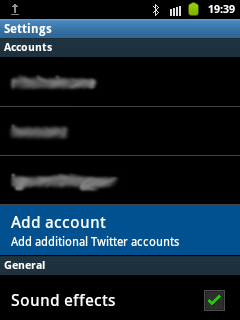
then tap the Add account
To select an account to be use
tap the Menu --> Accounts
then tap the account you want to use.
How to Signout your account?
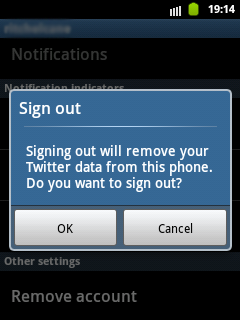 Signing out your account is same as deleting your account in the list.
Signing out your account is same as deleting your account in the list.To sign out or delete the account
tap the Menu --> Settings
then tap the account you want to delete.
Scroll down and tap the Remove account
then tap OK
To manage the notifications you're about to receive
tap the Menu --> Settings
then select the account that you want to manage.
You must check first the Sync data
then adjust this Notification indicators area










0 comments:
Post a Comment