Hello Friends..
Now a day’s VoIP (Voice Over Internet protocol) is going to change our internet experience by providing free calling facility all over the world by just using internet..
We all love to make http://profsmythe.blogspot.com /2012/06/trick-to-make-free-calls-from-internet.html" target="_blank">free calls from internet..:)
There are lots of websites and web-clients offering internet to internet calling facility..Gtalk is One of them...
But what if I tell you the trick by which you can make calls from free internet to mobile phones..?
Isn’t it Sound Cool..?
Hmm..To Make Free Calls From your http://profsmythe.blogspot.com /2012/06/trick-to-make-free-calls-from-internet.html" target="_blank">pc To Mobile Phones All You need is a MIC or Headphone and Yahoo Messenger...
STEP 1: Install Yahoo Messenger..if You don’t have Yahoo Messenger On Your Pc Then Follow This Download Link And Download The Latest Version.
STEP 2: Sign In to Your Yahoo Messenger By Using Your Yahoo Id And Password.
STEP 3: Configure Your MIC or Headphone In Yahoo Messenger..
STEP 4: Inside Your Yahoo Messenger dial +18003733411 ..As You Can See In Image Below..
Now a day’s VoIP (Voice Over Internet protocol) is going to change our internet experience by providing free calling facility all over the world by just using internet..
We all love to make http://profsmythe.blogspot.com /2012/06/trick-to-make-free-calls-from-internet.html" target="_blank">free calls from internet..:)
There are lots of websites and web-clients offering internet to internet calling facility..Gtalk is One of them...
But what if I tell you the trick by which you can make calls from free internet to mobile phones..?
Isn’t it Sound Cool..?
Hmm..To Make Free Calls From your http://profsmythe.blogspot.com /2012/06/trick-to-make-free-calls-from-internet.html" target="_blank">pc To Mobile Phones All You need is a MIC or Headphone and Yahoo Messenger...
STEP 1: Install Yahoo Messenger..if You don’t have Yahoo Messenger On Your Pc Then Follow This Download Link And Download The Latest Version.
STEP 2: Sign In to Your Yahoo Messenger By Using Your Yahoo Id And Password.
STEP 3: Configure Your MIC or Headphone In Yahoo Messenger..
STEP 4: Inside Your Yahoo Messenger dial +18003733411 ..As You Can See In Image Below..

Now A Small window Will Pop-up…
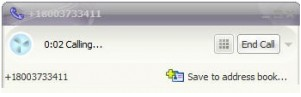
STEP 5: After That An operator greets you with a recorded welcome message along with an advertisement and asks you to select one of the Free411 service. Just hear the services options until they say the last one as “Free Call”. When you hear this, don’t press any number on your keyboard and instead SAY “Free call” loudly on your microphone connected to your PC.
After this voice message is detected by their System, they will run a short advertisement of their sponsor Don’t Press Any Number At That Time..
WAIT UNTIL YOU HEAR A BEEP SOUND after the following message “Please dial the phone number with country code first (i.e “1 for north America Or 91 For US”)
Now Your Call Will Be Connected And You Can Call 7 Continuous minutes For Free..
After Disconnected…Repeat The Same Procedure Again..You Can Able To make Multiple and Unlimited Calls By Using This Trick...you Can Also make International Calls By Using This Trick..
For More Tricks Like This..Stay Tuned With Us.. :))
Enjoy.!!!
Want To Spy Anyone's Mobile Phone By Just Sending SMS Remotly Then Read Trick From Here..
How To Spy Your Girlfriend Mobile Phone With A Free Software Remotly



0 comments:
Post a Comment