The Send To lists can be expanded for more options.
Quick tip
You can access the Menu by using the Shift key.
To customize more options go to the Send to folder and add or remove some features.
C:\Users\[Username]\AppData\Roaming\Microsoft\Windows\SendTo
If something happens like you’ve deleted something on the folder, you can restore the missing items by creating the files below:
| Send to Folders | Text configuration |
| Compressed (zipped)Folder.ZFSendToTarget | Zip |
| Desktop (create shortcut).DeskLink | desktop |
| Documents.mydocs | |
| Fax Recipient.lnk | not applicable – shortcut |
| Mail Recipient.MAPIMail |
That’s it!
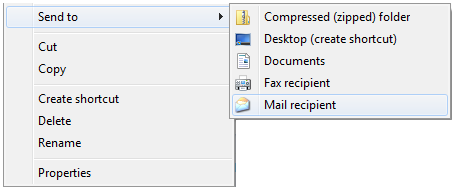
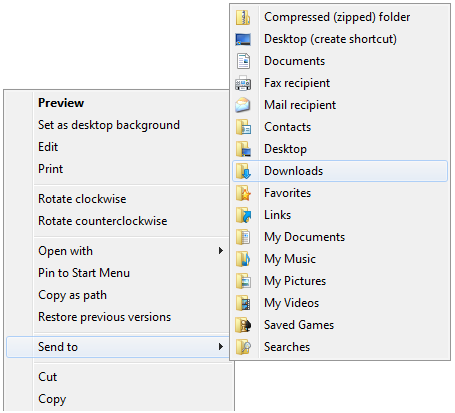
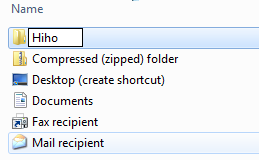



0 comments:
Post a Comment