All of the utilities I’ve seen only takes the screen shot of any part of the desktop or program, but no utilities captures the screenshot of the login screen. Even “Print Screen” key will not work for that.
The new version WinBubble takes that into the new level.
Print Screen Alternative
WinBubble snapshot tool lets you capture and save the picture in jpeg images to drive C:\

Click the Windows 7 Tab, Logon Tools option and hit the snapshot tool.
Works great in Windows 7 32/64 bit version!
The newest version also works well in Windows Vista. Just Open the Windows Utilities Tab and Click the Logon Tools Option.
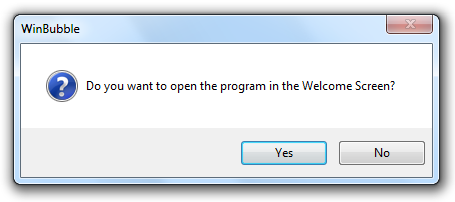
Click Yes and Reboot your PC.
NOTE: The main annoyance is, you need to re-open again the program after restarting your computer and do the procedure again to be able to activate the feature.
Anyway the great thing, It works!
Media Player too! wow!
Enjoy!
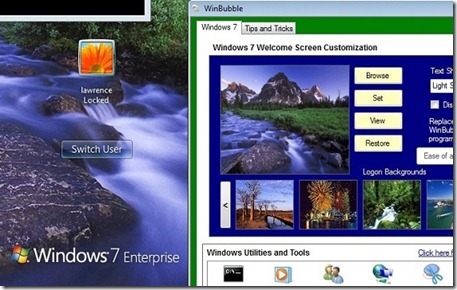



0 comments:
Post a Comment